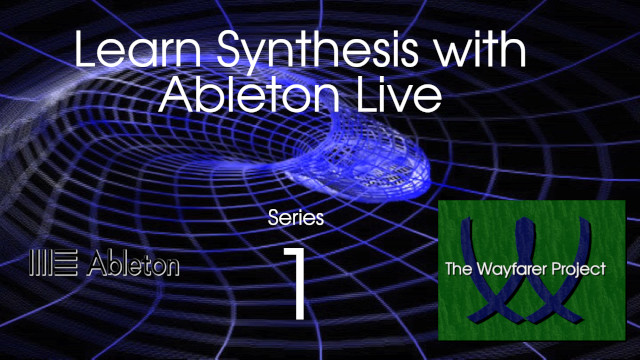Learn Synthesis with Ableton Live Series 01 Has Launched
If you Have Ableton Live and Want to Learn How to Make Your Own Sounds, This is the Series for You
Ableton Live is definitely one of the top digital audio workstation software today if not the most popular DAW for music production purposes. In this series, we learn about the fundamentals of synthesis and sound design using Ableton Live. The series can be of great benefit to those who use Ableton Live and want to learn how to use the different instruments and audio effects to create their own sounds. This series covers all of the synthesis fundamentals, so no prior knowledge of synthesis and sound design is necessary. The series begins with the core instruments that are in every tier of Ableton Live, so those with the intro or light versions can start learning as well. As the series progresses, more and more instruments and packs will be explored.
Episode 01 – Frequency Spectrum, Overtones, Harmonics, and Partials
In this first episode of the first series of Learn Synthesis with Ableton Live, we start with the fundamentals. One can be a complete beginner when it comes to synthesis and still benefit from this episode. We look at what sound is and how the unique tone color of any given sound is defined by its frequency spectrum. We especially look at overtones, harmonics, and partials as they are what gets shaped in synthesis in order to create different sounds. We use Ableton Live’s Spectrum audio effect utility in order to visualize the frequency spectrum of sounds and identify the fundamental, harmonics, and partials in sounds. We then use the Operator Instrument in order to hear and understand what goes into making the four basic wave shapes, which include sine, triangle, square, and saw. This episode serves as the essential introduction to learning about synthesis.
Episode 02 – Operator’s oscillators, envelopes, filters, and LFO
In this episode we are going to learn some of the basic functions of the primary components in any synthesizer using the Ableton Live instrument called Operator. We will look at how the GUI for Operator is structured and where these primary components are. We will learn about oscillators, envelopes, filters, filters, and the LFO. Operator has 4 oscillators, multiple envelopes for different functions, one LFO that can be assigned to multiple destinations, and a filter that can be a destination of many other components. We will look at how these different components work together and some of the basics of how they are used to make sounds. For example, we will look at the ADSR envelope in detail and how to use the low pass filter to craft the frequency spectrum. This is some of the fundamental knowledge that one needs to know about what basic components in synthesis do and how they work in Operator.
Episode 03 – Operator Tutorial Continued + Making a Square Bass Sound
Now that we have started learning the basic components of a synthesizer with Operator, it is time to continue the operator tutorial and look at some functions that we have not covered yet. In this episode we will also focus on designing a square bass sound that can also be used as monophonic lead for solos. We take a look at setting the number of voices for the sound and working with its glide and pitch envelope. We also work more with the filter and LFO in assigning destinations. Finally, we also look at using feedback on our oscillators and how that adds fuzz to their sound. Overall, we get into sound designing using the full compliment of 4 oscillators in Ableton instrument Operator.
Episode 04 – FM Synthesis with Operator & Retro Synth Sounds
We are finishing up our thorough overview of Operator in Ableton Live with one of its more powerful functions. Operator has 4 oscillators that can be arranged ain a variety of ways to perform FM synthesis. The different oscillators can be arranged as modulating ostillators as well as carrier oscillators so that one can perform frequency modulation in a wide array of configurations. As we explore these different arrangements with different amount and rate settings for the modulators, we discover how to make a lot of retro synth sounds.
Episode 05 – Tutorial on the Instrument Analog
In Ableton Live’s suite of instruments, there is one called Analog that is a sleek, but powerful synthesizer. This episode is a tutorial on all the different functions of the instrument and what the different parameters do. Because of its sleek GUI, it can sometimes be hard to find where different things are or know what different functions do. This episode will clear that up. The synthesizer has two oscillators, two filters, two amplifiers, two LFOs, and a master section. There are a lot of envelopes and controls over different sections. There are also a lot of routing possibilities that can be tricky, so this episode explains how the routing works.