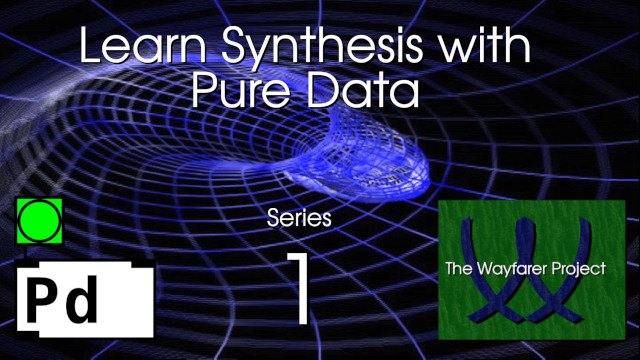
Your First Step in Learning Synthesis
Learn Synthesis with Pure Data Series 01 starts from square one. One does not need to know any prior knowledge about synthesis nor Pure Data to start this series. The series begins with the fundamentals of digital audio as well as the basics of Pure Data and grows from there. By the end of the series, the student will have learned how to buld a simple synthesizer in Pure Data with all of the major basic components of a synthesizer.
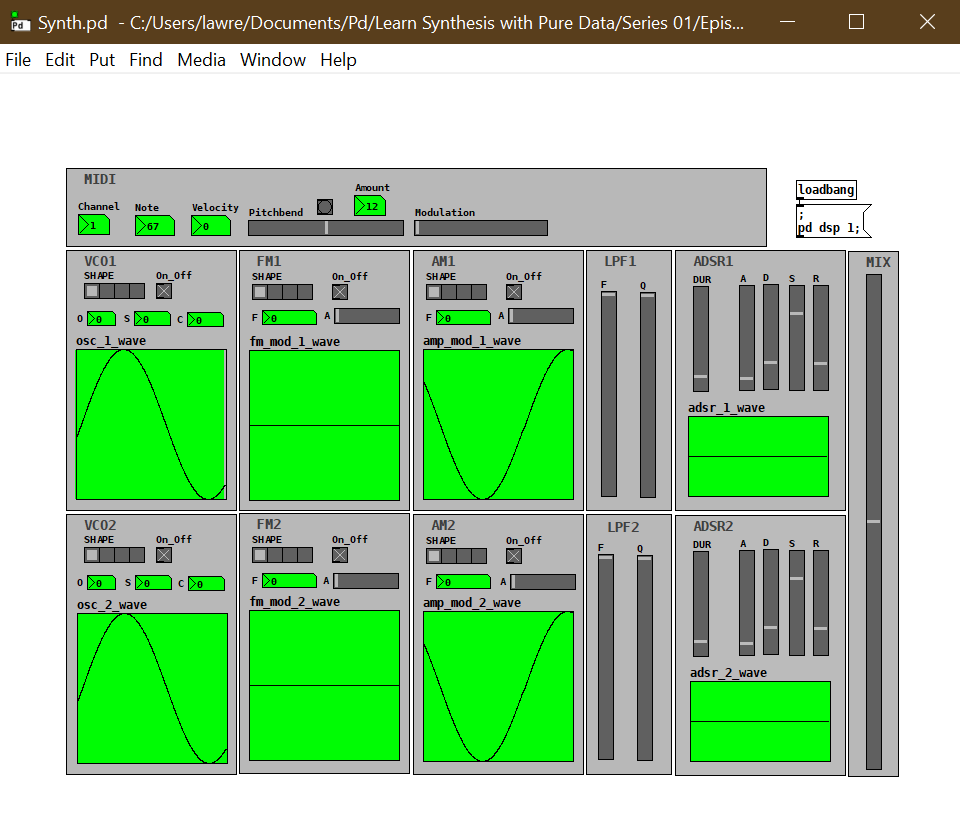
Episode 01 – Pure Data Basics & Digital Audio Fundamentals
We are about to go on an adventure in which we will learn about the art of synthesis using the open source programming environment, Pure Data. PD is a free download and is a very wide-open creative environment for artists to create all things audio and MIDI. It is a great way to learn synthesis as it allows you to build synthesizer components from the ground up to truly know what they are and how they function. This series is dedicated to teaching the fundamentals of synthesis so that one will be able to apply this knowledge to any software or even analog hardware synthesizer in the future. In this series, the learning of Pure Data and synthesis is made easy. This episode goes over some of the basics of PD so that one can become more comfortable with the software. Additionally, digital audio fundamentals are covered, specifically sampling rate. This episode shows how sampling sound is a process of converting electrical signal into digital information that can then be managed and visualized in a waveform display. Digital audio is composed of numbers that store the information of the waveform of the sound that was sampled.
Links
Pure Data home page: http://puredata.info
Miller Puckette (Creator/Developer): http://msp.ucsd.edu
Episode 02 – Overtones, Undertones, Harmonics, & Partials
An essential part of synthesis is learning about overtones, undertones, harmonics, and partials. these are the components of a sound’s frequency material that make up its tone color. Tone color is the unique sound of an instrument or voice and in synthesis, it is at the heart of the creative process. This lesson shows how to use Pure Data to demonstrate the concept of making harmonics and partials to change the tone color of a sound. This lesson also uses Adobe Audition and Spear by Michael Klingbeil to demonstrate the concepts of overtones, harmonics, and partials.
Links
Adobe Audition https://adobe.com
Spear Home Page: http://www.klingbeil.com/spear/
Episode 03 – Wave Shaping the 4 Basic Wave shapes
In this episode, we are going to learn about wave shaping. This is a technique for creating different sounds by changing the shape of the waveform. Additionally, we will see how to make the 4 basic wave shapes in synthesis. These wave shapes include the sine wave, triangle wave, square or pulse wave, and the sawtooth wave. These shapes have been used since the early days of synthesis right up to today. They can be used to generate sound that is further crafted and they can be used to create shapes for modulating sound. This episode is full of information about PD and the viewer will learn how to make a multi-oscillator module. This is a must see episode for those who want to learn PD and those who want to learn synthesis.
Episode 04 – Making th 4 Basic Wave Shapes with Additive Synthesis
Additive synthesis is an approach to making sounds that utilizes sine tones as the building blocks of the sounds. In fact, one can make the 4 basic wave shapes, sine, triangle, pulse, and saw, by adding together singe waves. By adding sine waves at harmonic overtone frequencies and certain strengths, one can make these 4 basic wave shapes. As we build our synthesizer in this series, we will need oscillators to generate signal. We will make an oscillator in this episode that will function as a multi-shape oscillator module to generate signal. It will utilize the 4 basic wave shapes and generate them using additive synthesis principles by creating a wave table with summed sine waves as harmonics.
Episode 05 – Converting MIDI to Audio
MIDI is a protocol that communicates musical actions on devices such that they can speak a universal language. In synthesis, MIDI information needs to be converted into something that digital audio components and software can understand in audio terms. This is a basic demonstration of this as we build a MIDI input module for our virtual synthesizer that we are making in Pure Data. In this lesson we will take in MIDI note and velocity data and utilize it to control our main signal producing oscillator. The viewer will start to see the overall virtual synthesizer that we are building start to come together now that we have gone over some of the basic fundamentals required in learning about synthesis.
Episode 06 – Making an ADSR Envelope in Pure Data
Envelopes are used in multiple ways to create shapes over time in synthesis. The most common use for envelopes is to control amplitude, hence the amplitude envelope. The ADSR envelope is the most common amplitude envelope and is found in use in most synthesizers whether they are analog or digital. This episode shows you how to make an ADSR envelope in Pure Data and a a GUI to control the attack, decay, sustain, and release segments. This will allow us to have better control over the amplitude of our synthesizer’s signal.
Episode 07 – Adding MIDI Pitchbend to Our Synthesizer
MIDI pitchbend is a special controller in the MIDI protocol that allows one to bend pitches smoothly. As we are building our synthesizer in Pure Data, we need to see how we can convert this 14 bit controller data stream into frequency information that allows for the bending of pitch up and down. In this video, we will see how to do that and add this functionality to the synthesizer we are building in PD. By the end of this video, we will see how to smoothly bend pitch up and down at definable ranges of semitones.
Episode 08 -Creating a Filter in Pure Data
In this episode, we will take a look at an approach called subtractive synthesis. Subtractive synthesis is usually performed by filtering the frequency spectrum. We will see how to make a band pass filter and a low pass filter that has center and cut off frequency controls as well as Q controls. This will allow us to ass a simple filter to our synthesizer and shape the frequency spectrum better.
Episode 09 – Amplitude Modulation, Tremolo, and Ring Modulation
Amplitude modulation can simply be heard as a rising and falling of amplitude, which is directly related to loudness in sound. This modulation is performed with an oscillator and one can apply the waveform shape that is desired. When the rate of modulation is faster than approximately 40 Hz, it is called ring modulation in that one can perceive other frequencies, called side bands, forming in the sound. When the rate of vibration is slow enough to perceive the individual fluctuations, it is called tremolo. In this video we learn about amplitude modulation and apply it to our synthesizer that we are building in Pure Data.
Episode 10 – Frequency Modulation
Frequency modulation is one of the fundamental concepts in synthesis. When modulating the frequency of a sound producing oscillator at lower rates, one hears the bending up and down of pitch that we call vibrato. When the rate at which this modulation is sped up, crossing somewhere between 20 Hz – 40 Hz, the effect changes into one in which we hear side bands, or other frequencies of tonal quality that add to the complexity of the frequency spectrum of the sound. FM synthesis is the use of a frequency modulating oscillator to create side bands, shape their parameters over time, and mix them together to complete more complex sounds. In this episode, we will add an FM module to our synthesis to explore the basics of frequency modulation for vibrato and basic spectrum coloration.
Episode 11 – Adding a 2nd Oscillator & Signal Chain to Our Synthesizer
A major way to make a simple synthesizer sound more interesting is to add a second oscillator to it, to help beef up the sound. This is best done with tuning adjustment parameters for both oscillators, which allows for chorusing and harmonizing. In this episode, we add such parameters to our oscillator and then duplicate the entire signal chain from the 1st oscillator to create a full signal chain for a second oscillator. We then add a mixer module to mix the two signal chains together.
Episode 12 – Making Our PD Patch Synthesizer Look Good
We are finishing off our synthesizer that we made in Pure Data over the course of this series. Everything is working, all of the modules are in place and functioning, and now it is time to make it look nice. Pure Data patches can be made to look nice by using some of the built-in GUI object properties. In this episode we will use canvas backgrounds, and properties of different GUI objects to make our Pure Data patch look better.








