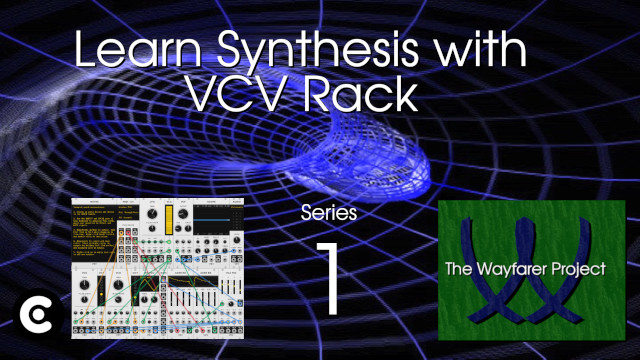
Learn the Fundamentals of Synthesis with VCV Rack
VCV Rack is a Eurorack modeling software that puts the power and flexibility of Eurorack modular synthesis on your computer. It is a free download and works on Windows, Mac, and Linux. It is a great way to learn synthesis. The overall series is designed to teach synthesis right form the beginning. Viewers will learn the terminology that they need to know and learn how all of the different components work and what functions they perform.
Episode 01 – VCV Rack Tutorial & Modular Synthesis Basics
In this first episode, we start with the basics of synthesis fundamentals and learn how to use VCV Rack to build a patch. By learning terms such as VCO, CV, and VCA, we learn how these components work and function together. This first lesson will give us a launching point to make more and more complex and exciting sounds and virtual instruments.
Episode 02 – Tutorial on the VCO, LFO, VCA, EG, and ADSR: What They Can Do
In this episode, we will go deeper into the fundamentals of synthesis, the vocabulary of analog synthesis, and working with common synthesizer modules. Knowing the vocabulary and what different modules do is key to understanding any kind of modular analog system or any software plugin instrument. We look at the function of a VCO as opposed to an LFO. We look at their common uses and what other modules they commonly interact with. We also look at the VCA and EG as well as their multiple uses. Since VCV Rack is a Eurorack modeling environment, you can plug in unlimited combinations and it is important to know the multiple uses for oscillators, envelope generators, and how they interact with each other in common uses.
Episode 03 – The Four Basic Wave Shapes: Sine, Triangle, Saw, and Square
From the early days of analog synthesis up through today, there are four basic wave shapes that can be used as the source for a complex world of creation. The wave shapes are sine, triangle, saw, and square. In this episode, you will learn about these wave shapes, their harmonic content, their sound, and how they can be used in basic application for making sounds. We also take a look at the Wavetable VCO and compare it to the regular VCO in VCV Rack. Since we are working with Eurorack modeling software, The wavetable VCO models a physical digital synthesis module and the basic VCO models an analog synthesis module. They do have subtle differences in their sound. Additionally, we also see how to smooth out monophonic playing using the process module to eliminate artifacts.
Episode 04 – Using the Mixer for a Bleaker Design & Lower CPU Usage
Early on in learning synthesis and using VCV Rack, the virtual Eurorack modeling software, it is good to get into good habits. One such habit is to look for ways in which you can make your sound design more efficient and lower the CPU usage. As your instruments become more and more complex, there are more and more demands on the CPU, so you want to be cognizant of ways in which you can achieve the same result using less computer resources. Also, as your patches get more complex, the less patch cables that you use and the less modules that you use will also make your user experience better in that you can trace and find things more easily. In this episode, a user comment has inspired us to look at design efficiency and lower CPU usage early on in the learning process. In digital synthesis and analog synthesis, it is always good to look for better and more efficient ways of doing things.
Episode 05 – The VCF, Low Pass Filter, and High Pass Filter
In this episode we get into the heart of crafting sound in synthesis, filtering. There are a wide variety of filters in synthesis, but in the beginning it is good to start off witht he high pass filter and the low pass filters, which the VCF module in VCV Rack can perform. We take a look at controlling the cut off frequency, adjusting the resonance, and using drive in order to achieve a wide variety of timbres for our sound. We look at controlling these parameters with MIDI as well as an LFO. As usual, we also look at some more approaches to making our signal flow leaner using a patch contributed by a viewer named Frank who has been contributing his knowledge to the series. This results in creative uses for the OCT and MUTES modules. Additionally, we see how to color code our cables for signal types.
Episode 06 – Making a Fat Kick Drum Sound
In learning how to create kick drum sounds, it is important to understand the principle components of the sound and how they can be varied for achieving different flavors of kick drum sounds. In this episode, we look at the components that create the body of the sound and the attack of the sound. This involves using a noise generator with an envelope to make a sharp attack and then using different combinations of oscillators to add the bass body of the sound. In VCV Rack, the Eurorack modeling software, there is a noise generator with a variety of flavors of noise for tailoring your attack sound, while the VCO can produce sine and triangle waves for the body. Using the mixer, these different components can be balanced with one another. Using a filter and a delay one can then tailor the brightness of the attack and also add more resonance for the body of the bass. This episode explores all these different aspects and demonstrates what canbe achieved with different parameters.
Episode 07 – Principles of Making a Snare Drum Sound
This episode takes a look at making a snare drum sound. There are different characteristics of the snare drum sound that can be varied to get different types of snare drum sounds. We look at how to make a snare drum sound with loose snares as well as tight snares. We look at how to gauge brightness as well. At the heart of the sound is the noise generator and filtering to create the mid range body of the sound and the birght snap of the sound. This lesson will give you a variety of routes to take in making a snre drum sound that can be tailored toy our taste. VCV Rack, the Eurorack modeling software, has all of the modules that you need to make a great snare drum sound.
Episode 08 – 8 Step Sequencer Tutorial
A step sequencer is an integral part of any Eurorack system, and VCV Rack, the Eurorack modeling software system, has a pretty good 8 step sequencer. In this episode we learn how to use it and some of the ways in which it can be employed. With 3 CV outputs, 1 trigger, and 1 gate for each step, there are a variety of possible ways in which the sequencer can be used. One can use the individual gates for each step to go to separate envelopes or the merge module can be used to have them trigger the same gate. It has tempo, clock, start/stop, and reset controls making it quite flexible. The step sequencer is truly a powerful tool for your sound designs and interactive systems.
Episode 09 – 8 Step Sequencer Tutorial
A step sequencer is an integral part of any Eurorack system, and VCV Rack, the Eurorack modeling software system, has a pretty good 8 step sequencer. In this episode we learn how to use it and some of the ways in which it can be employed. With 3 CV outputs, 1 trigger, and 1 gate for each step, there are a variety of possible ways in which the sequencer can be used. One can use the individual gates for each step to go to separate envelopes or the merge module can be used to have them trigger the same gate. It has tempo, clock, start/stop, and reset controls making it quite flexible. The step sequencer is truly a powerful tool for your sound designs and interactive systems.
Episode 10 – Hearing & Visualizing Harmonics Plus More Useful Tips
In order to truly understand harmonics, it is help for one to be visualizing the phenomena as well as hearing them at the same time. In this episode we take the sine, triangle, square, and sawtooth waves and dissect them. Using a low pass filter with the VCF, we can hear each harmonic one at a time as we pass through them and focus in on them with resonance. There are also other helpful tips int his episode for using BVB Rack, the virtual Eurorack modeling software. We look at how to truly eliminate artifacts that can creep in when playing monophonic sounds and we look at easy ways to copy and enter values from one dial to another so that is is easier to chorus oscillators and transfer values from other settings. At the conclusion of the episode, we make a square bass sound with stereo chorusing that sounds really good.
Episode 11 – Exploring Polyphonic Mode and its Different Uses
Unlike in physical Eurorack, VCV Rack, the virtual Eurorack modeling software, it is actually quite easy to turn a monophonic synthesizer into a polyphonic synthesizer. There are different modes for polyphony that we explore in this episode, such as reuse, rotate, and reset. We then look at the different uses of these modes and how they are different. We look at the different implications for your envelope and velocity control for shaping the amplitudes of the different notes. We then move on to experimenting with the split and merge modules to get different tones on different notes in the polyphony. After watching this episode, one should be confident in using polyphony in VCV Rack and be able to use it in a variety of different ways.
Episode 12 – FM Synthesis & Making a Bell Tone Sound
FM synthesis is an approach to making sounds that has a long history and has resulted in a wide array of vintage synthesizer sounds. Frequency Modulation is the use of a control oscillator that cycles at a rate fast enough that side bands, or additional frequencies that add to the timbre of the sound. It is a way of generating more richness of overtones that go beyond the harmonic overtone series. The control oscillator can then be shaped with an envelope to create a change over time in the sound’s timbre such that it does not sound static. This episode teaches the fundamentals for frequency modulation and FM synthesis so that you can unlock a wide library of vintage sounds from the past or create your own through experimentation. The episode uses the example of a bell tone sound, which can be adapted to a variety of specific sounds such as steel drums or tubular bells. VCV Rack, the virtual Eurorack modeling software, is a great way to learn FM synthesis.







