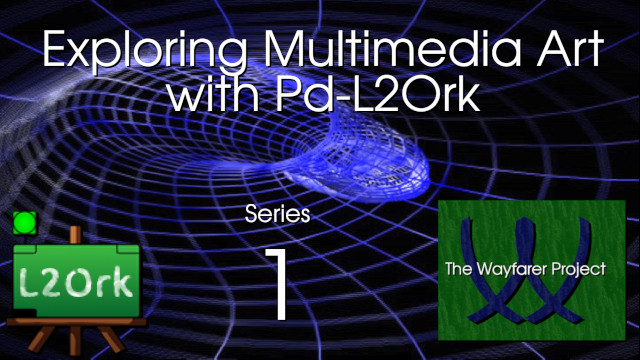Exploring Multimedia Art with Pd-L2Ork Series 01 Complete
Getting to Know Pd-L2Ork
We start right from the beginning in this series. No prior knowledge of Pd-L2Ork is necessary, only a desire to be creative. The lessons begin with a tour of the software and what is different and new from the vanilla version of Pure Data. The series starts getting creative in the first episode as the building process begins. Throughout this first series, the viewer will learn to build GUI interfaces, visualizers, and graph elements for interaction.
Episode 01 – Getting Started & Making a Basic Audio Input
This episode is a good introduction to the open source programming environment Pd-L2Ork, which is based on Pure Data by Miller S. Puckette. Maintained by Ivica Ico Bukvic, PdL2Ork has a lot of the popular externals from Pd-Extended and has a lot of new libraries and content made for this flavor of PD that make it shine as a powerful, yet easy-to-use programming environment for Multimedia Art. This video shows a bit of the background behind Pure Data, Pd-L2Ork, and Purr Data and where Pd-L2Ork fits in. For those who wish to learn Pd-L2Ork, this video and overall series start right from the beginning with the basics. By the end of this episode, we will have built a good looking audio input device with gain control and waveform display.
Episode 01b – Trouble Installing Pd-L2ork? Possible Solutions
Recently, I have had students who have been having problems installing Pd-L2Ork on their Mac computers. This video goes through the potential problems and what the solutions could be. The main part of this video is showing how to compile Pd-L2Ork from its source code on Mac and Windows so that you get the latest version prepared by your own computer making it more likely to work with your operating system and your processor. This video also shows Purr Data as a potential alternative if all else fails.
Mac Resources for Installing Pd-L2Ork
- How to install software that’s blocked by your security settings
- Pd-L2Ork’s GitHub Repository for Compiling from Source in Mac OSX
- How to Open Your Terminal Window on a Mac
Windows Resources for Installing Pd-L2Ork
- Pd-L2Ork GitHub Repository Instructions for Compiling from Source in Windows
- Download for MySys2
- Download for Inno Quick Setup Installer
Episode 02 – Data Structures for Graphics Visualizations
It’s time to learn about data structures. While Pure Data Vanilla has data structures, the data structures in Pd-L2Ork are easier to learn and use. We take a look at some of the basic scalars, or elements within this family of graphic objects. We learn how to make different basic shapes and how to draw our own in the software. We learn how to color them, control their opacity, and control their stroke (outer border) for controlling its color and appearance. The episode finishes with learning how to use audio input level to move a graphic object on the screen.
Episode 03 – Using Data Structures as GUI Controls
The data structures in Pd-L2Ork are a little easier to use than those in Pure Data Vanilla. Yet, they can be pretty quirky and the tutorials and demos in the help browser present things in bits that the student has to later assemble together into a picture. This episode strives to show how data structures can be used as GUI objects in order to control sound. The instrument made in this video is simple and its control is simple in order to simplify the understanding of the concepts. After taking this first step, it then becomes easier to understand more of the demos and thr tutorials in the help browser to go further with using data structures as GUI controls.
Episode 04 – Making an Audio Reactive Face
Apologies for the periodic distortion in the sound. I heard it after finishing the video and I really didn’t want to record the whole thing again. I fixed it as best as I could. Sometimes by audio interface needs to be turned off and back on again before recording. I will endeavor to do so in the future. In this episode, we make a smiley face that is audio-reactive. The face responds to the audio coming in and is perfect for providing a 2D animated face that responds to your voice. It’s kind of simple, but the concepts learned here can help you build your own audio-reactive animated face in Pd-L2Ork. The eyes blink periodically normally and the mouth opens and closes with the level of the sound coming in. The eyes will shut when the level is loud enough for screaming as the mouth gapes wider. This is a good starter on learning the draw path object in Pd-L2Ork. Links The Wayfarer Project: https://thewayfarerproject.com The Wayfarer Project on YouTube: https://youtube.com/thewayfarerproject The Wayfarer Project on Minds: https://www.minds.com/register?referre
Episode 05 – Making a Sound Reactive Sprite
In this epsidoe, we will use Pd-L2Ork and its data structure functionality to load in a sprite. A sprite is a series of images that are in a sequence and can be displayed frame by frame as an animation. We will look at multiple ways of having audio or music drive this animation sequence such that the tempo and impulses in the music affect the playback speed of the sprite sequence. Overall, we will learn multiple ways to make a sprite sound reactive to audio.
Episode 06 – Learning GEM Basics
GEM is a powerful external for Pure Data as well as Pd-L2Ork. It utilizes the OpenGL facilities of video cards to work with 2d objects, 3d objects, videos, images, and video streams to allow for real-time interaction between these elements and the audio/MIDI capabilities of Pd. These next few episodes will go over some of the basic functionality of GEM as it is nowadays. Links
Episode 07 – Making an Audio Reactive EQ Display
Now that we have learned a few of the 2D objects that you can make in Gem, we are going to see how one can use these objects to respond to audio. In this episode, we make an audio reactive EQ display. It is a 5 band equalizer visualization with textured gradient images on rectangles. We explore how size and position work in Gem for doing this. We also look at frequencies that are int he range that we want and explore how to use the Q settings so that the specific bands are sensed for the display to react to them properly. Pd-L2Ork makes working with Gem easy and more stable than it might otherwise be.
Episode 08 – Working with 3D Objects & Lighting
In this episode, we take a look at Gem’s 3D object library using Pd-L2ork. The library is quite extensive and there is even the ability to bring in objects in the obj file format. This episode looks at texturing the objects, translating them, scaling them, rotating them, and working with special properties that many of the objects have. Additionally, we look at lighting and how to use the 3D landscape of Gem to create different lighting positions and actually move the lights as well.
Episode 09 – Making a Theremin with a Webcam & Gem
The Gem external can be used with Pure Data, Purr Data, and Pd-L2Ork. It is a powerful tool. It allows you to receive a video stream througha webcam and then detect and track movement in that video stream. When done properly, this can be turned into a Theremin. This episode shows one how to do so and explains the objects that are part of this process.