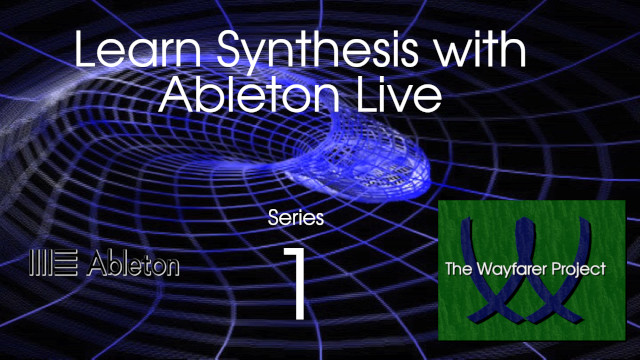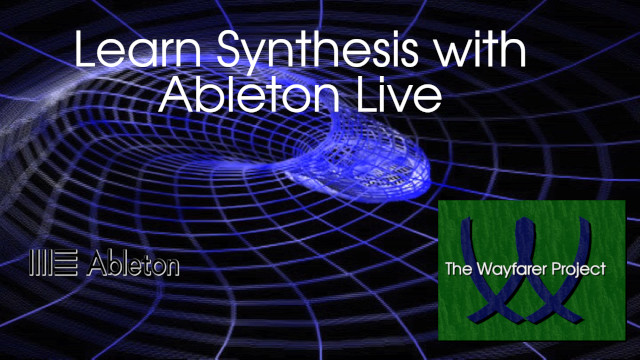
Let’s Learn How to Use those Instruments & Audio Effects in Ableton Live to Make Custom Sounds
Ableton Live is a power-packed Digital Audio Workstation software. It is a great DAW for both live performance and studio use. Many people, however, never learn how to use the instruments and audio effects in Ableton Live to make their own sounds. Sure, Live comes packed with a lot of great sounds that the developers made for immediate use, but if one wants to define their own musical fingerprint int heir work, developing unique sounds is important. this overall series starts from the beginning in tracing the art of synthesis using some of the core instruments that come with all versions of Ableton Live. As time progresses, the series explores more and more advanced synthesis and sound design concepts. Likewise, we expand outward further and further in the sound design tools that are in Ableton Live as we learn the fundamentals, the vocabulary, and the knowledge that is necessary for one to create unique sounds or tweak preset ones into the artist’s vision.
Series 01 – The Fundamentals of Synthesis
The first series of Learn Synthesis with Ableton Live does not require any prior knowledge of synthesis. We start with the basics in understanding how sound and the frequency spectrum work. We learn important terminology like overtones, undertones, harmonics, and partials. We also look at some digital audio fundamentals. We then branch out into the instruments in all tiers of Ableton Live that are the core tools for creating sounds. The mission is to not only learn these instruments, but also to learn the language of synthesis and understand what important components of a synthesizer are, such as the VCO, LFO, VCF, and envelope to name a few. We also look at all the important skills in using these components effectively.